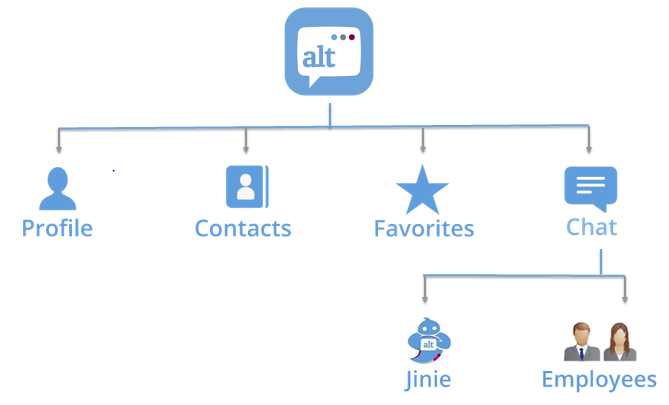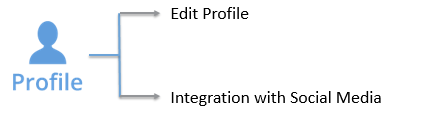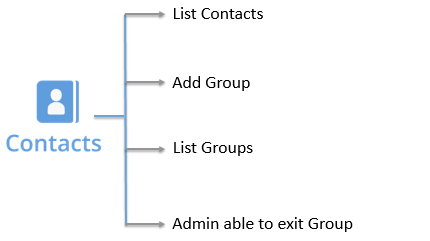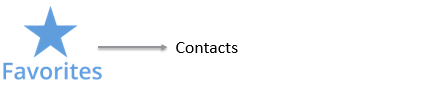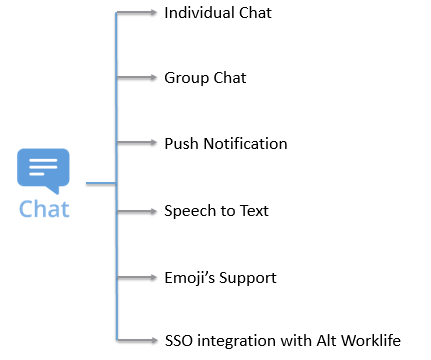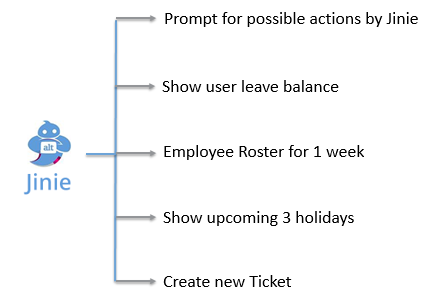Millionaire Release Notes
Comp Off made configurable
Development was done based on Comp Off date and lapsed Comp Offs as per requirement and employees could not choose Comp Off date.
Following Comp Off related details have been made configurable:
- Comp Off has been made configurable with employee able to enter comp off date which goes for L1 approval.
- Lapsed Comp Offs have also been made configurable with employee able to view how many days will be lapsed in next 7 days and how many days have already lapsed.
Benefit: Increases scalability of the application.
Different names were reflecting for the same employee in Employee List and FBP Reopen.
RCA: The value of last name was not being reset in the loop, so for employees having last name value as null, the last updated value of last name was being picked, for which extra condition has been added to avoid the same.
If an exit task was pending with multiple SPOCs and was re-assigned to a SPOC, all the tasks pending with multiple SPOCs were getting re-assigned to new user/SPOC.
RCA: Whole list of pending tasks was getting updated based on userid, for which code has been modified so that for task reassignment "workflowhistoryid" is used instead of userid.
Unable to declare NPS amount. Also, the NPS declaration window was not opening in one attempt. User needed to click on some other tab and re-click on NPS link to open it.
RCA: Due to JSF bug pop up did not get refreshed in first go. Due to query bug, data in comp. break up was not being picked up in spite of being there in database.
Print button was not printing the correct value in tax declaration.
RCA: JSF defaults to GMT (UTC) in date/time conversion, due to this date was considering a date previous to current date. Issue has been fixed now by adding IST timezone.
User was unable to click BRE claim as on click of print button it resulted in logout.
RCA: Unable to print due to JSF code bug in print page due to wrong name of field, cost center.
Only one project was reflecting under assigned projects for Timesheet for all employees.
RCA:
Some of the employees of PeopleStrong and one of the clients were not able to login even with hash password and reset the password.
RCA: Issue arose due to missing null check in the case of recruiter portal being assigned to a user.
On clicking Submit button, notification pops up 'Total CTC is not equal to sum of flexible components' and employee is not able to submit FBP and in some cases when employee clicks on Submit button, page gets hanged.
RCA: Due to missing null check, the special allowance was not being adjusted properly and this led to validation error on submit.
One of the client's employees were unable to reset password.
RCA: Even though mobile number is not required for resetting password through web, it was being checked and null value was encountered.
SSO login was not working.
RCA:
Exit letter was not getting generated when generating using Exit Admin role.
RCA: Due to a wrong check the letter was not getting generated as the check was placed on AttachmentFilePath instead of LetterFilePath.
HTML tags were not created correctly while configuring letters from front end.
RCA: Unnecessary div tags were getting inserted from code which have been reverted and if situation arises, div tag can also be added from template.
Unable to make changes to Car Hire page.
RCA:
When employees clicked on forgot password, it did not work and neither the link to reset password is recieved.
RCA: In case of rehired employees, enabled = 1 check was missing, therefore instead of one user multiple users were being considered.
At post joining stage, when user clicked on Ecode generation checklist to get the auto-generated code, system picked the Employee Code in increasing order irrespective of checklist submission.
For e.g.:- The last ecode saved in AltEmployeeCodeGenerationPolicy was 81258. When user on-boarded the next employee, it picked up 81259 which is correct. User did not submit the checklist and clicked on cancel. However, when user again clicked on checklist, it picked up 81260 for the same employee.
RCA: Admin API always gives new Employee Code when user clicks on generate employee code icon. Solution is to click employee code generate icon, so that the employee code is generated and saved against the employee with checklist completion instead of manually entering employee code as then user has to click on submit button to complete the checklist.
Default setup of form security at organization level
In HRIS, Transfer, Confirmation and Exit modules, default form security can be copied from system level to organization level, i.e. fields made mandatory, editable and viewable are copied from system level to organization level.
Benefit: 1. Easy to manage form security.
2. Saves time.
Dashboard for Admin portal - Payroll, Attendance and Leave setup
Admin portal has a panel by the name My Modules on Dashboard page with configuration completion percentage for Leave, Payroll and Attendance modules which when clicked displays the list of items that are configured with their completion status.
Benefit: Makes the application scalable.
Deal of the Day was not getting updated.
RCA:
Letters and their purpose were not getting mapped correctly.
RCA: Code fix was required both in Admin portal and Worklife portal while updating the letter reason mapping and while fetching the same in My Letters page respectively.
In both the cases, when AltHelp was opened in Mozilla browser through Admin portal and directly by copy pasting the URL in any browser, it sometimes doesn't open.
RCA: User should be logged in to Admin portal.
New Claim Submission/Approve Claim/View Claim History
Users could not perform BRE (Business Reimbursement Expenses) related activities through mobile app.
Users can now submit, approve and view his claim (BRE) through mobile app. Users are able to view the following mandatory fields:
1. Claim ID
2. Expense category
3. Current Status
4. Applied Date
5. Claim Amount
6. Approved Amount
7. Current stage of claim
Benefit: Increased mobility of employees.
Form 16 Download
Users could not view or share Form 16 through mobile app.
Users can now view and download Form 16 for current and last three financial years using mobile app.
Users can also share Form 16 using whatsapp or email.
Benefit: Increased mobility of employees.
New Claim Submission/Approve Claim/View Claim History and Form 16 Download have been made available for IOS users as well.
Maintenance activity alert
Device generated message was displayed for users whenever there was scheduled down time for Alt application.
Whenever there is scheduled down time for Alt application users will get the message - PeopleStrong ALT is currently offline for maintenance........It includes our web access and mobile app. We will be back soon. Thanks for your patience.
Benefit: Better UX.
New features available in Helpdesk (Margarita release) and Maintenance activity alert have been made available for IOS users as well.
There are no valid bugs reported.
In applicant tracking details, not able to view salary fitment approved by panel. After clicking on the document its redirecting to the Home Page.
RCA: Code fix was required. Added Null Check, for null value returned from database assigned to a primitive type variable.
Change the mapping of 80D for deducting Mediclaim from salary
Change in the mapping of 80D deduction from salary for “Mediclaim Premium of Parent age less than 60 years� for “Self, Spouse and Children�. Added new section to handle max limit of 30K in case the employee is senior citizen or age is >= 60 and 25K in case age is < 60.
Benefit: Better UX for employees' age > 60, they can claim max 30K under mediclaim limit and 25K in case age < 60. Earlier there was single limit of 25K for both.
Additional tax pay by employer/employee shown on payslip with tax estimation sheet and adjust total tax liability
Additional tax value is shown in salary slip for Bangladesh under Report > Salary Slip and Register: Monthly Salary Slip with Tax details (Bangladesh).
Benefit: Better UX as additional information is displayed in salary slips.
CEAT Bangladesh Form 16 creation
CEAT Bangladesh Form 16 has been created as per client's requirement.
Benefit: Better UX as format of Form 16 as per client's requirement.
Tax changes as per new budget
Following changes for tax calculations related to the new tax rules for the FY 2017-2018 have been made:
1. No. of employees falling under 20% tax slab.
2. No. of employees falling under 30% tax slab (<50 Lacs).
3. No. of employees falling under 20% tax slab (>50 Lacs).
4. No. of employees falling under 20% tax slab (>1 Cr).
5. No. of employees falling under 5% tax slab.
6. No. of employees falling under marginal relief (>50 Lacs).
7. No. of employees falling under marginal relief (>1 Cr).
Benefit: Better UX as tax rules changes to deduct the tax as per the new tax slabs and % proposed for new financial year.
ASP.NET DEBUG method was enabled on the host and version was disclosed
Code changes have been done as ASP.NET DEBUG method was enabled on the host and version was disclosed.
Benefit: Application has been made secure by encrypting, hiding and removing the sensitive information displaying in the browser's code, Java script, cookies, etc.
Application was using a vulnerable java script library
Code changes have been done as application was using vulnerable java script library.
Benefit: Application has been made secure by encrypting, hiding and removing the sensitive information displaying in the browser's code, Java script, cookies, etc.
Session cookie was set without HttpOnly flag
Code changes have been done as session cookie was ser without HttpOnly flag.
Benefit: Application has been made secure by encrypting, hiding and removing the sensitive information displaying in the browser's code, Java script, cookies, etc.
Session cookie was set without HttpOnly flag
Code changes have been done as session cookie was ser without HttpOnly flag.
Benefit: Application has been made secure by encrypting, hiding and removing the sensitive information displaying in the browser's code, Java script, cookies, etc.
Session cookie was set without HttpOnly flag
Code changes have been done as session cookie was ser without HttpOnly flag.
Benefit: Application has been made secure by encrypting, hiding and removing the sensitive information displaying in the browser's code, Java script, cookies, etc.
Application was configured with Session Cookie without Secure set flag
Code changes have been done as application was configured with session cookie without secure set flag.
Benefit: Application has been made secure by encrypting, hiding and removing the sensitive information displaying in the browser's code, Java script, cookies, etc.
OPTIONS method was enabled on the web server
Code changes have been done as OPTIONS method was enabled on the web server.
Benefit: Application has been made secure by encrypting, hiding and removing the sensitive information displaying in the browser's code, Java script, cookies, etc.
Delete/Remove/Edit options for Adhoc Report
Delete/Remove/Edit options have been added to Adhoc Report with the following:
Edit option in existing reports, Alt Worklife portal and Report Name in both new/existing reports.
Remove option in Report Column in existing reports.
Benefit: Makes the application scalable.